
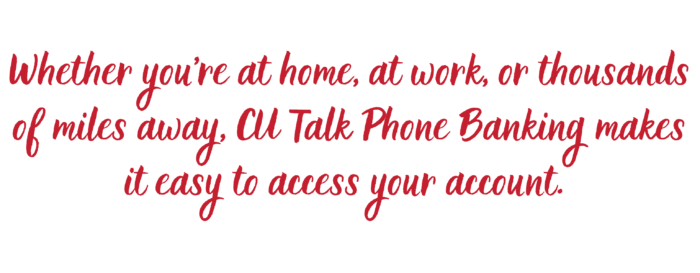
Calling our office 24 hours a day, 7 days a week has never been easier. Not only can you get account balance information, but you can also verify deposits and withdrawals, verify if certain checks have cleared, perform transactions such as a transfer between accounts, make loan payments, hear current rates, or calculate a loan payment. Step-by-step instructions make it easy to use. You can also conduct transactions between separate member accounts but this will need to be set up at the credit union prior to use.
Calling Instructions:
- Call 1-800-860-5704 from your phone.
- You will then be prompted to enter our Credit Union 3 digit ID – 198#.
- Press 1 for English or 2 for Spanish.
- Enter your member number followed by the # key.
- Enter your PIN number followed by the # key. If your PIN has been disabled, please contact any teller to reactivate.
Hint: This first set of options includes a brief tutorial (press “0”) with tips and hints. You can press * at any time to return to the main menu.
When you are completely finished, just hang up the phone.
| Common Account Suffixes | ||
| Savings | 000 | |
| Checking | 010 | |
| Club Accounts | 050-059 | |
| Money Market | 017-018 | |
| IRA Savings | 020-029 |
Under each section, the following numbers apply: 8 – Repeat Offerings, 9 – End Call, * – Return to Previous Menu

